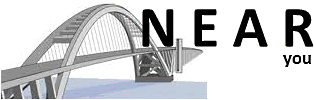
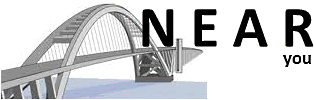
How to vote for List 1 ?
A quick tutorial
It is really simple, only half a minute is needed.
| Step | Description | |
| a) | Be sure to have at hand your ECAS login (the one you use to login into Sysper2 or Syslog) | |
| b) | Go to the electronic ballot box : https://webgate.ec.testa.eu/1/evote/clp/index.cfm | |
| c) | Login, choose your language (FR, EN, DE) | |
| d) | Hit the "Continue button" on the welcome page | |
| e) | Select List 1 | ►1 List 1 NEAR
|
| f) | Select the BLOCK LIST
VOTE option : Tick the box Block
list vote on top of the list Why ? If you tick less than 20 'couples' (all couples in fact), your vote will not be counted in full (not its total weight for the list). |
▼ 1 List 1 þ Block list vote
|
| g) | Save your vote ! Tick this icon : |
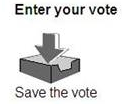 |
| h) | Confirm your vote while exiting... and thank you ! | Record your vote ! OK |
What if you receive this message when you login ?
This domain is not allowed to vote.
This means you are not an elector, probably because you are Commission Staff. In this case, you will have the chance to vote later in the "Outside Union" elections.